Android tablet purchasing advice: how to choose the right product
- What You Need to Know
- The open Android operating system allows users as well as manufacturers to extensively customise the user interface.
- Whether for casual surfers, beginners or high-end consumers – Android tablets can be found in all price ranges and are widely available.
- Depending on the user group and intended use, there are 7- to 9- or 10- to 13-inch tablets as well as models specialised for multimedia fans, office users, gamers and children.
- In terms of hardware, criteria such as display technology, processor performance and battery life play a major role.
- The most important features include various connections, speakers, a camera with microphone and a locking mechanism.
Android tablets – the compact entertainment centres
Whether for reading in the park, surfing on the couch or watching series on the bus or train – the all-rounder tablet is used in the most diverse areas. The small devices offer almost all the same functions as a laptop or desktop PC, but in a more compact format and ready for use within seconds. Thanks to the numerous apps, the possible uses of a tablet are almost unlimited. The performance of new models has long been sufficient for much more than just looking up information on the internet and even meets the hardware requirements of gamers. Multimedia features such as streaming, social media apps and an integrated camera provide many entertainment options. In addition to this wide range of functions, the convenient operation via a touchscreen also speaks in favour of these small multi-talents. If carrying a laptop is too cumbersome in some situations, a handy, lightweight tablet proves to be the ideal companion.
However, the minicomputers were not always compact and feature-rich:
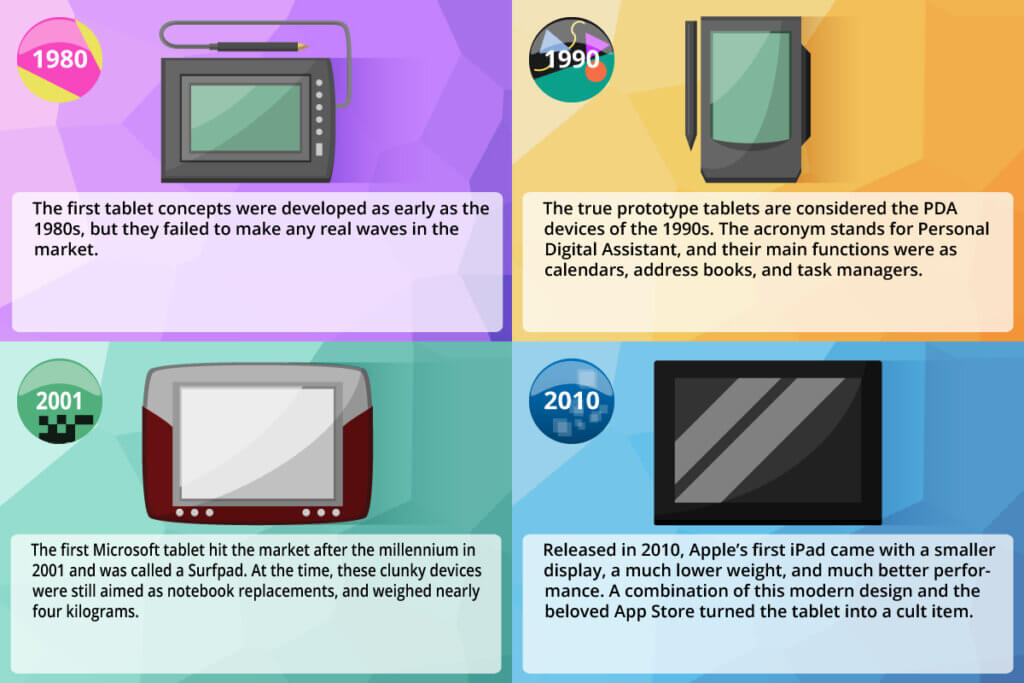
In a very short time, other manufacturers followed suit. The Android operating system developed by Google was also not long in coming and did everything it could to catch up with the competition.
According to a Statista analysis of the year 2018, the shares of the leading operating systems in sales in Germany amount to 62.0 per cent; Apple’s iOS operating system, on the other hand, records only 23.4 per cent and Microsoft’s Windows 14.6 per cent. This uneven distribution is mainly due to the fact that Android is installed on almost every device in the low-price segment. However, anyone who wants a good tablet does not necessarily have to go for the expensive iPad. Among Android tablets, too, there is a wide selection of high-quality devices, which do not immediately command lunar prices, as the competition from Apple likes to do.

Mass instead of class? A question of price
Android tablets can be found in numerous variants and almost all price ranges, the most popular of which include the Samsung Galaxy Tab series and the MediaPad tablets from the manufacturer Huawei. To help prospective buyers find their way through the variety of Android tablets, we present four segments into which tablets of different quality levels can be classified:
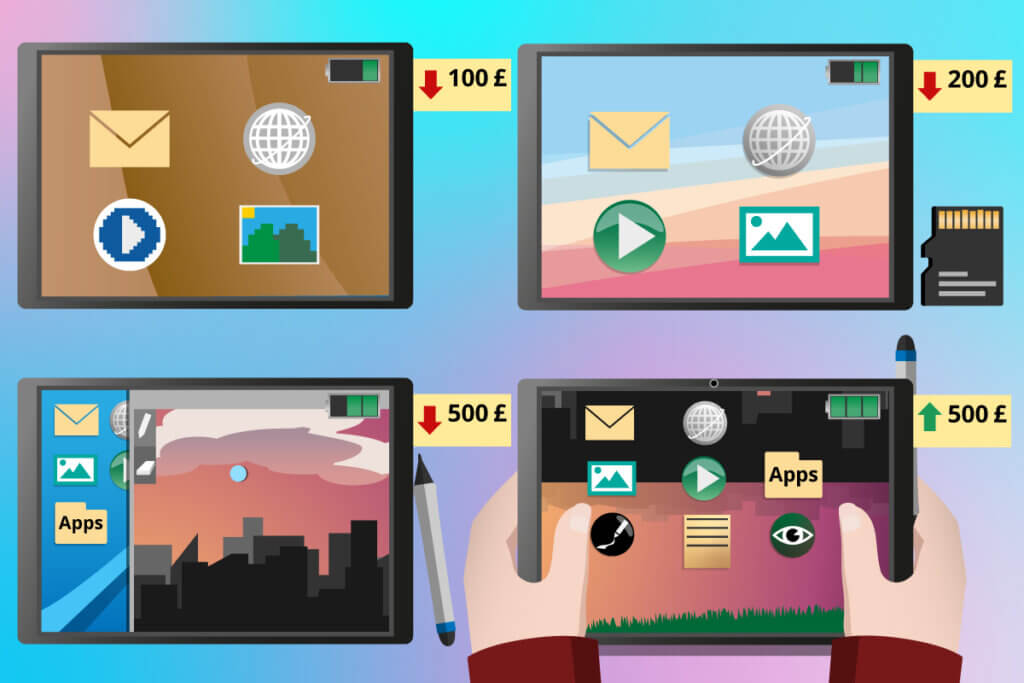
Tablets under 100 euros: For the occasional surfer
Although very cheap tablets are available for as little as 40 euros, these bargains are usually almost unusably slow and have a low display resolution. Users should therefore steer clear of devices at such dumping prices. Tablets only become more usable when they approach the 100-euro mark. Tablets in this price range usually have less powerful dual- or quad-core processors, only one or two gigabytes of RAM, so data processing takes a long time, and internal storage is often rather limited at 16 gigabytes. The battery life also leaves something to be desired due to the less powerful technology, with a duration of three to five hours. Largely sloppy processing combined with software that promises few updates usually means a comparatively short lifespan.
Tablets under 100 euros are worthwhile for users who occasionally surf the internet at home and limit themselves to standard apps such as the email account or the browser. Viewing photos and videos is perfectly possible if users do not expect HD quality.
Tablets under 200 euros: For the middle class
The features of tablets in the price range between 100 and 200 euros are more varied and also of higher quality, the display sharper (consumers can expect at least 1,280 by 800 pixels), the workmanship more robust. They are usually equipped with two to four gigabytes of RAM. As a rule, manufacturers in this price range save on battery life, which is short at three to eight hours, while other devices in turn have a lower display brightness.
Tablets under 200 euros are worthwhile for all beginners who use their device mainly at home for surfing, as the lack of long battery life and 3G or LTE modules is hardly an issue at home thanks to the available WLAN. Those who like to view photos and films on the tablet should not have too high demands on the picture quality, but can at least count on viewing angle independence, rich colours and high contrast values. For consumers who want to store many apps, films and photos, however, devices in this price range are only suitable if they can be upgraded with an SD card. Well-known representatives of this price class are the Samsung Galaxy Tab A T580N or the Lenovo Tab4.
Picture quality from every angle
Depending on the viewing angle, colour distortion may occur on the tablet display, affecting the viewing experience. If it is an angle-independent tablet, users do not need to remain in the same position permanently to maintain image quality.
Tablets under 500 euros: For the high-end consumer
The selection of tablets in the mid-range, between 200 and 500 euros, is comparatively thin. Devices in this price category should at least be equipped with a Full HD resolution) and a working memory of at least four gigabytes. With an internal memory of at least 32 gigabytes, users who want to store many photos, videos and apps on the device will not reach their limits too quickly, even without upgrading via SD card. The more upmarket equipment also usually includes four speakers that produce a decent sound and a Smartpen, a digital pen that transfers handwritten texts and graphics to the tablet.
These tablets in brand quality in the mid-price segment are interesting for all those who spend a lot of time watching films and series. Thanks to powerful processors, even gamers get their money’s worth. The Huawei MediaPad M5, the Lenovo Tab P10 and the Samsung Galaxy Tab A590, for example, are in this price range.
Tablets from 500 euros: For the professionals
Top-of-the-range tablets feature the latest technology: fast processors with powerful graphics units, high-resolution displays with ultra-HD and AMOLED technology (2,560 by 1,440 pixels) and fast data reception standards that enable smooth streaming on the go. The battery capacity of these devices is up to 15 hours. The internal memory should be at least 64, preferably several hundred gigabytes.
Tablets in this higher price category are worthwhile for consumers who are looking for a more mobile replacement for their laptop. Because of the high-quality display and the differentiated surround sound, they are well suited for multimedia applications. Professional features such as pen support including palm recognition for notes and sketches as well as an iris scanner in addition to face recognition offer optimal protection for private data.
Tablet types according to area of use
A wide variety of hardware and software combinations of Android tablets meet many different requirements and purposes. We distinguish between the following types for orientation purposes:

- Multimedia tablets: Multimedia tablets are specially equipped for playing and storing entertainment media. Their tasks include preparing texts and e-books, playing music and streaming videos and films.
- Business tablets: If you don’t want to do without Microsoft Office programmes such as Microsoft Word, PowerPoint and Excel, you don’t have to go for a Windows tablet. Android providers also offer business tablets designed for everyday office use.
- Gaming tablets: Optimised on the hardware side for the use of mobile gaming apps and online games, gaming tablets with optimal image, sound and operating features ensure a well-rounded gaming experience.
- Children’s tablets: Children’s tablets are more handy versions of the classic tablet. The user interface including the browser is designed so that parents can control it easily and individually. Device locks prevent unintentional online purchases, protect against non-age-appropriate content and excessive use.
The Android operating system: flexible, open and broad-based
Anyone who wants to buy a tablet must first deal with the question: Apple, Google or Microsoft? Since these three providers dominate the market, there is no way around them. Decisive for the choice of the right operating system are, among other things, the operation or menu navigation of the system, the synchronisation with other devices and the app selection.
What does OS actually mean?
Tablet, smartphone and computer providers often add the suffix “OS” (Android OS, iOS) to their product names. The abbreviation stands for the English word “Operating System” and means nothing other than operating system in German.
The advantages of the Android operating system
Since Apple is too expensive for most consumers and Microsoft‘s market share is small, in many cases the decision quickly falls on Android – and thus indirectly on the developer Google.
Flexible and customisable
Unlike Apple’s iOS, Android is not tied to its creator, but is open to a wide variety of manufacturers. This means that every tablet provider can use the operating system on their devices and even modify it. Consequently, even inexpensive tablets can be equipped with the operating system, which makes the system popular with manufacturers and consumers alike. Since it offers users the possibility to customise the interface, they can give their devices their own accent. With Android, for example, users test for themselves whether they want to banish the apps from the home screen or whether they prefer to have widgets perform the functions on the main screen instead of the apps, which simplifies handling. Even the fonts, app icons and display elements can be changed. In contrast, the iOS user interface – apart from the arrangement of apps and folders and the choice of background image – looks identical on every device.
The Android operating system also offers the manufacturers a lot of creative freedom, so that they each come up with slightly modified interfaces. The widgets and apps differ in detail, but the basic structure always remains the same, so that switching to another provider is effortless.
Google integration without constraint
The extensive range of apps in the Google Play Store extends from entertainment to health and fitness to office-related applications, and also includes numerous books, games and videos. However, the Play Store is not subject to such strict controls as Apple’s App Store, for example, so users can catch malware if they download malicious or incorrectly developed programmes. The programmes and services developed by Google itself include the cloud storage Google Drive, the browser Google Chrome as well as Google Calendar and the email programme Google Mail. Unlike Apple tablets, which are limited to the Apple App Store, applications on Android devices can be installed from any source besides the Google Play Store.
One shortcoming of the open operating system, however, is the varying distribution of Android versions: Only a small percentage of devices use the latest version. The main culprit is the large number of manufacturers who fail to forward the latest updates to their users. In addition, they often need a long time to adapt the updates of the unchanged Google operating system for their own further developments, or they sometimes deliberately do not carry out the updates at all because of the development effort.

Since Android tablet manufacturers decide for themselves whether to offer an update to the latest version, buyers may receive a device with an outdated operating system installed. Companies are more interested in selling new models rather than providing older devices with new software. While tablets will run on older versions, some apps may no longer work properly because updates are no longer available. In addition, an update always ensures that security gaps are closed. Usually, the device automatically informs the user as soon as an update of the operating system is due.
Pro Points
- Flexible and open system
- Customisable user interface
- Comprehensive App Store
- Large selection of manufacturers and models
- Easy to connect with other devices
- Choice from a wide price range
Drawbacks
- Updates not possible for every device
- Play Store is not subject to strict controls
Apple, Windows and Amazon – The Competition
In addition to the widely used Android operating system, prospective buyers can choose from the operating systems Apple iOS, Microsoft Windows and the Android derivative FireOS from Amazon. Thanks to their respective capabilities, each system has different strengths and weaknesses.
iOS: For the performers
While Android’s controls are equipped with countless options, iOS is considered very user-friendly due to its reduced appearance. The user interface is intuitively designed and optimally matched to the hardware, as software and hardware come from the same manufacturer. The media offering is also very extensive and supports streaming providers such as Netflix and Spotify, among others. However, Apple’s ecosystem is self-contained, i.e. exclusively intended for the manufacturer’s devices. Apps can therefore only be purchased via the company’s own store and not from any source, as is the case with Android. The iPad is primarily designed as a premium product.
Windows: For business users
The great advantage of Windows is that the developer uses a single operating system on all his devices, whether PC, laptop, tablet or smartphone. Because of this comprehensive cross-play function, users have their office applications, documents, communication channels and games ready on every connected device. However, Windows tablets recognise inputs with the finger or touch pen more poorly and the menus are also more awkwardly designed in tablet mode. The operating system requires a large RAM of at least two gigabytes to run smoothly – a disadvantage on entry-level tablets. The range of apps in the Microsoft Store is also comparatively small.
Fire OS: For the streamers
Developed by Google, modified by Amazon: The Fire OS operating system has a simply designed user interface and is ideal for using multimedia applications – especially Amazon streaming offers. Due to the tie to the Amazon shop, individual modification of the OS is similarly limited as with iOS devices. Compared to the Google Play Store and Apple App Store, the selection of apps is also very limited.
Buying advice – the right hardware for every requirement
Although one of the most important purchasing decisions has already been made with the choice of operating system, in addition to the software, it is primarily the hardware components that determine whether a user can optimally use his tablet for his purposes. Depending on the purpose, different equipment is suitable: from the display size to the processor to the storage space. If the device is used frequently for travelling, it needs the longest possible battery life. On the other hand, if you only use your tablet for surfing or reading, you do not need high computing power.
The display
Android tablets can be divided into two classes in terms of size: 7- to 9-inch and 10- to 13-inch tablets. The choice depends on one’s own needs:
7- to 9-inch tablets
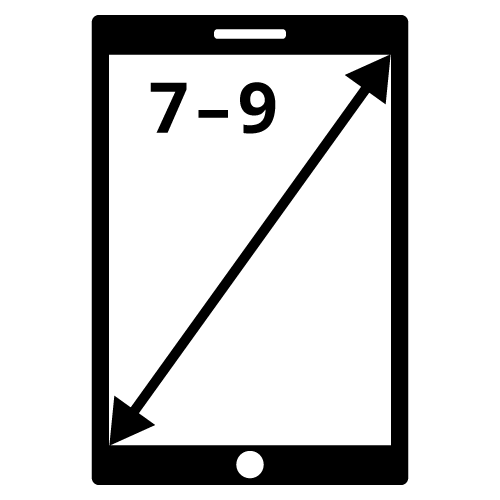
Tablets with seven or eight inches (17.8 to 20.3 centimetres diagonal) are suitable for mobile use, for example for commuters, as they are particularly handy at this size and weigh between 250 and 400 grams. They are also ideal for occasional web surfing or reading e-books. Models with a nine-inch screen diagonal offer the middle ground between handiness and display size.
10- to 13-inch tablets
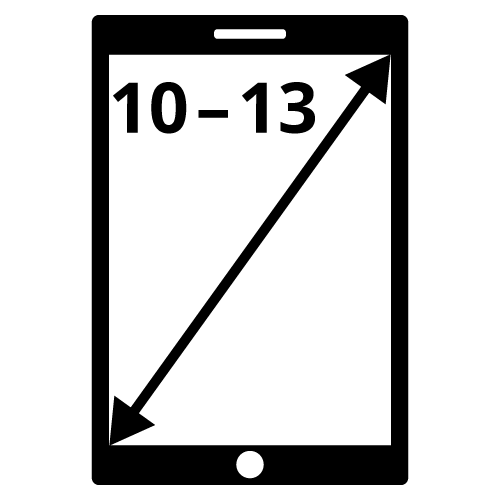
Comparable to the size of a DIN A 5 sheet of paper, 10-inch tablets offer more space for displaying websites, videos or writing documents. If you want to work with graphics programmes or watch feature films, a diagonal of 25.65 centimetres (ten inches) and a weight of between 400 and 650 grams is a good choice. If the device is rarely used on the move, a screen size of 11 or 12 inches is also suitable.
The touch screen
With a tablet display, a distinction is made between a capacitive and a resistive touchscreen. The former react even to light touches, the latter to pressure gestures. Capacitive touchscreens are not only more resistant, but also more precise to operate. On the other hand, resistive displays can be controlled even with gloves or pens.
The technology
Properties such as sharpness, contrast and viewing angle range depend on the display technology used. The majority of models use LCD technology, which is based on liquid crystals. Depending on the electrical voltage, these crystals change the refraction of light so that the colour filters only allow light of a certain wavelength to pass through. With a particularly long lifespan of about 40,000 hours, the technology lasts up to 13 years with eight hours of daily use. Although LC displays consume a lot of electricity, they are very bright because of the constant backlighting. Because of their self-luminous elements, tablets with OLED technology do not need backlighting or colour filters. The displays are characterised by rich colours, high contrast values, good viewing angle stability and low power consumption, but have a shorter lifespan and lower brightness. So-called AMOLED screens are particularly suitable for video fans, as the colour depth and contrast are especially high.

The contrast
To ensure that users can still see everything on the screen even in sunlight, the display needs high contrast values. The relevant luminous intensity is given in candela (cd). Most models have values between 200 and 400 candela; the recommended minimum value is 300 candela. At best, the brightness can be varied so that it can be set brighter in daylight and darker at night to prevent eye fatigue. In addition, some tablets have a so-called night light function. This filter reduces the blue components in the emitted light to protect the eyes.
The resolution
The resolution determines how sharp the picture is perceived to be. Basically, a distinction is made between four different HD standards:
- HD-ready: The lowest resolution HD standard is 720 by 1,024 pixels.
- Full HD: The Full High Definition resolution is 1,920 by 1,080 pixels.
- QHD: Also referred to as 2K or WQHD, this resolution has 2,560 by 1,440 pixels.
- UHD: A resolution in UHDTV with 3,840 by 2,160 pixels can also be found in tablets.
Usually, a Full HD resolution on a tablet with a standard size of up to ten inches is quite sufficient for the content to appear neither pixelated nor washed out. Moreover, on small devices such as smartphones or tablets, the differences between Full HD, QHD and UHD are hardly noticeable. However, cheaper models work with lower, less eye-friendly resolutions. Basically, the higher the resolution, the sharper and more detailed the picture – and the more fun it is to read, surf and stream. Depending on the screen size, we perceive the same resolution as differently sharp; an 8-inch display with Full HD resolution appears sharper than a 12-inch display with Full HD resolution, because although both displays have the same number of pixels, they are clustered on a smaller area on the 8-inch display, making them appear finer. On the larger display, there is naturally more “space” between the pixels, which makes the image appear coarser. So it’s the pixel density, the “dots per inch”, that matters: The more screen dots there are on a surface, the sharper the resolution appears. The human eye no longer recognises any gaps between the individual dots above 250 pixels per inch. Devices with resolutions above this value therefore offer the best picture.
The inner values
Most tablets are equipped with a sturdy aluminium casing covered with a glass finish, which attracts fingerprints but offers a pleasant feel. But it is not only the exterior that matters. The inner values are also crucial:
The processor
As the computing unit and heart of the tablet, the processor (“Central Processing Unit”, CPU) determines the speed at which the device operates. How powerful the Android tablet should be so that it does not jerk during use depends on the respective purpose. For occasional surfing or checking e-mails, a powerful processor is not necessary – but it is for photo and video editing or graphically complex games. Tablets with at least four processing cores meet such higher demands.
The clock frequency is specified in Hertz. The higher the processor is clocked, the faster it works. Current processors are in a frequency range between two and five gigahertz.
The cores
The more cores the processor has, the faster the tablet works. At the same time, the number of cores also influences the energy consumption. So-called quad-cores, i.e. processors with four cores, are now standard for Android tablets. While high-priced models even have eight cores (octa-core) and work particularly efficiently, low-priced devices are limited to dual-core chips with two cores. In addition to the number of cores, it is above all the clock frequency that describes the speed of the tablet processor, because this indicates how many work steps the computer executes per second. For tablets, the clock frequency is between 0.8 and 2.5 gigahertz, but should be at least one gigahertz in order to work smoothly.
Attention, low Hertz numbers are deceptive!
As a consumer, one must not be deceived by supposedly low Hertz numbers in the product description. In the past, when computers had only one processing core, processor performance was easy to read: the higher the Hertz value, the better the performance. Nowadays, however, processors have two, four or eight cores, all working simultaneously. A processor that works at 2.4 gigahertz but only uses two processing cores thus works more slowly than a processor with “only” 1.8 gigahertz but four processing cores.
The working memory
Another key factor for the performance of the Android tablet is its working memory, also known as RAM (Random Access Memory). The RAM temporarily loads and stores files or information relevant to running a programme; it works faster than the hard disk. It is not a permanent memory: when the device is switched off, the information in the RAM is also deleted. The more demanding the applications are and the more processes are executed simultaneously, the larger the main memory should be. The memory capacity is usually between one and eight gigabytes.
While one to two gigabytes are sufficient for occasional surfing, users who edit videos need at least eight gigabytes. To ensure that business tablets, for example, can cope with the demands of everyday office life, they have a large working memory of at least four gigabytes.
The internal memory
The internal memory of an Android tablet usually holds 16, 32, 64 or 128 gigabytes. If you use your tablet for more than just the occasional email check, you should go for a version with at least 64 gigabytes. The larger the internal memory, the more space is available for apps, e-books and videos. However, since the preinstalled apps or the operating system always take up part of the memory, the actual memory available is smaller than stated on the product data sheet. For example, one gigabyte can hold one SD-quality film or 250 music files or up to 500 photos. So hobby filmmakers and multimedia fans in particular should make sure that the memory of their Android tablet is expandable. It is often possible to upgrade with an additional memory card; however, this requires a slot for SD, miniSD or microSD cards. So if you want to save money on a large internal memory, go for a tablet with expandable memory, as memory cards are cheap to buy and can also be used flexibly.
The battery life
In order for the tablet to be able to exploit its greatest advantage, mobility, a long-lasting battery is necessary. As a rule, the runtimes are similar to those of smartphones. When streaming, the battery runs for about seven to ten hours. In the best case, it lasts nine to eleven hours in continuous use, so that it is sufficient for a complete working day and can be used in business tablets, for example. If the Android tablet is only used occasionally, it does not even need to be charged for several days.
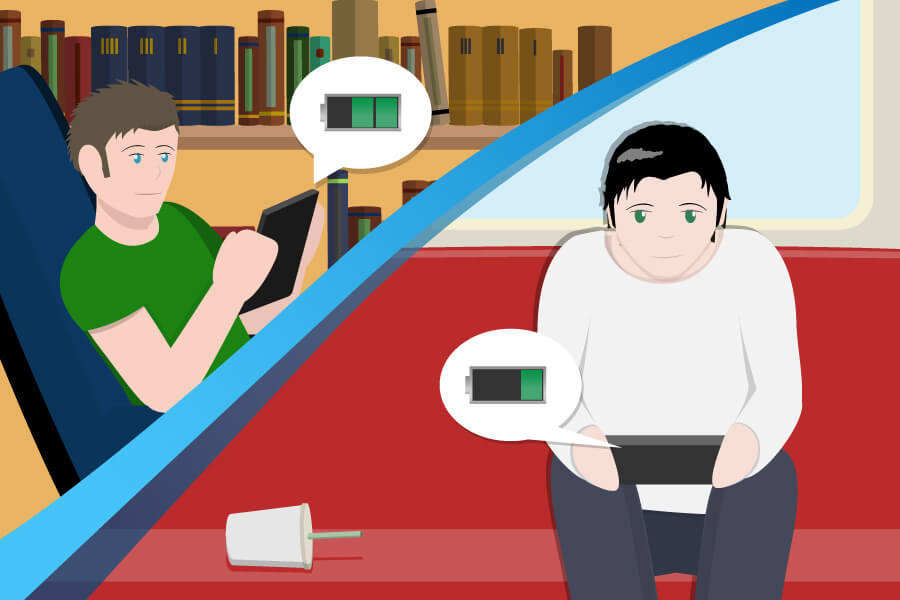
Casual users who are connected to the home WLAN therefore hardly have any problems with the battery life, as Internet access via WLAN usually requires less power. On the other hand, if you use your Android tablet on the go and stream a lot of series or films, you should choose a model with a high battery capacity. It should also be noted that powerful processors and high-resolution displays consume more power.
The connectivity
The standard equipment of every tablet includes a WLAN module for Internet access. However, not all models yet have the IEEE02.11ac standard, i.e. the fastest transfer rate (up to 1.3 gigabytes per second on a five-gigahertz frequency band), but rather the b/g/n standard, which is sufficient for occasional web surfing:
- b: a 2.4 gigahertz band with a transmission speed of up to 11 megabytes per second
- g: in 2.4 gigahertz frequency band with a transmission speed of up to 54 megabytes per second
- n: a 2.4 and 5 gigahertz band with a transmission speed of up to 600 megabytes per second
Since many offices, universities and cafés as well as public places now provide their customers with free WLAN, a WLAN module is usually sufficient.
If you are on the road a lot, you should also look for a UMTS or HSPA module or LTE or 3G support to be able to use mobile internet access outside a WLAN hotspot. However, these features are reserved for higher-priced devices. This also requires a SIM card in the device. In addition, there are follow-up costs for use, as users have to sign a contract with a mobile data provider and pay monthly fees for their tariff.
A Bluetooth module establishes a connection from a short distance without an additional radio network, be it to headphones, a printer or a smartphone. For tablets, the coupling with a keyboard is particularly useful. With a GPS module, on the other hand, a user receives data to determine the location or for navigation. A few devices also offer NFC technology: With the so-called near-field communication, a connection is only possible from close proximity, but no unwanted intervention from a distance. Among other things, it allows contactless payment.
From the connections to the camera – equipment and extras
Depending on the individual use, different equipment makes sense. However, the most important equipment includes the following:
The connections
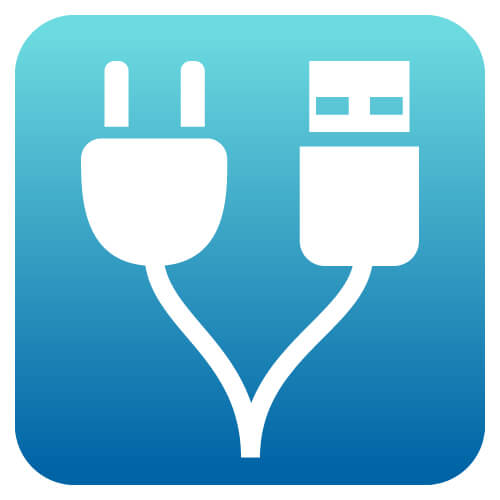
Various ports can be used to connect the tablet to other devices or accessories. The more ports there are, the more versatile the device is. However, the tablet is also correspondingly thicker. Most Android tablets have a 3.5-millimetre jack for headphones or speakers, a micro SD slot for expanding the storage space and a micro USB input for connecting to the PC or charger. A few models also have a micro HDMI output or mini display port for digital image and sound transmission, to which users can connect their TV, projector or external hard drive.
The loudspeakers

Due to their very flat design, tablets offer little space for the integrated speakers, so very few produce a voluminous sound. It depends a little on where the speakers are placed. If they are placed on the back, covers may muffle the sound. If they are on the side, it is easier for users to cover them with a finger, which prevents the sound from getting through.
The camera

Tablets are usually equipped with a camera, but many manufacturers skimp on high-quality lenses and tend to use cheap plastic instead of glass. Inexpensive models in particular often only have a camera on the front, the resolution of which is sufficient for Skype calls, for example. For high-quality photos, however, there should also be a camera on the back; in most models this is the main camera and has a higher resolution and additional photo features such as a camera flash.
The microphone

A microphone must be integrated in the device so that users can transmit audio signals and, for example, make Skype calls or video calls. For sound recordings, an app is also required.
The fingerprint sensor

A fingerprint sensor, also known as a fingerprint reader, allows users to unlock their tablet by fingerprint and thus increase security. A PIN is often requested in addition to the fingerprint. Biometric facial recognition and iris scanning go one step further and enable decryption without using the hands.
Apps and other extras: The range of functions
On tablets, every programme, every function and every application is its own app. They perform the simplest services such as displaying the time or run extensive programmes such as virus protection. Some of them are native apps that only work on a single system, while others are designed to be cross-platform and also work on Windows PCs, for example. Although some of them are already preinstalled, users have to access other apps from the Google Play Store. The standard apps include the following:
- E-mail programme
- Internet browser
- Calendar
- MP3 function
- Office programmes
- Games
- Video chat
- Alarm clock
Other useful extras include
- an infrared transmitter with which the tablet can be used as a remote control, for example,
- a built-in FM radio,
- a voice control via Alexa that enables a hands-free mode, i.e. assistance without pressing buttons.
Protective cover, headphones and co.: The accessories
A charger is already included with the purchase of a tablet. Other accessories, which we present below, are usually not included in the scope of delivery, but can prove useful:
- Keyboard: If you write a lot on the device, you should get a wireless keyboard. An alternative are the so-called convertibles. These hybrids of a notebook and a tablet are equipped with a detachable keyboard.
- Headphones: Unlike smartphones, headphones are usually not included with tablets. With them, users can enjoy music and videos undisturbed by outside noise. Out of consideration for other people, for example on buses and trains, it is often better to play media through headphones.
- Stylus: A smart pen enables handwritten notes and drawings. Such smart pens can be used like normal ballpoint pens, with the tablet serving as the writing sheet for notes and drawings. Instead of having to retype handwritten notes made in a meeting to digitise them, smart pen apps convert the handwriting on the tablet directly into digital documents. The pens also have a button that triggers various practical functions; for example, the tablet records screenshots at the touch of a button.
- Protective cover: A cover or case offers protection from fingerprints, dirt and damage. Some cases also activate the tablet as soon as you open them, which saves you having to “wake up” the device and it is ready to use straight away.
- Display protection film: A film protects the screen from scratches and everyday wear and tear.
- Holder: A holder can be attached to the dashboard for safe operation as a navigation device while driving.
Care and cleaning tips for clear vision
Not only fingerprints, dirt and dust, but also bacteria quickly collect on the device. Since tablet users tap on the display up to 2,000 times a day and repeatedly touch bus stops or toilet doors in between, a wide variety of germs unknowingly get onto the screen and then onto their hands and face. For this reason, it is recommended to clean the tablet regularly.
To avoid scratches on the tablet surface when cleaning, a microfibre cloth is a good choice for cleaning, as the soft, fine surface structure removes fingerprints without streaks, leaving the display clear and streak-free. Paper towels may appear soft at first glance, but the wood fibres they contain cause small scratches on the screen surface. Cleaning is best done in slow, circular movements and without much pressure. For coarser dirt, users can moisten the cloth. However, chemical cleaners should never be used to avoid damage to the sensitive touchscreen. If you want to be on the safe side, use a special cleaner for tablets that contains neither soap nor lye.

Toothpicks or cotton swabs are suitable for cleaning the connections and sockets. However, consumers should be careful with such tools and test them slowly so that they do not damage the hardware. Above all, make sure that the device is switched off beforehand and that the contacts are no longer moist as soon as it is switched on again. To remove bacteria and germs, it is also recommended to use antibacterial wet wipes or hygiene sprays without alcohol that have been developed for mobile devices.
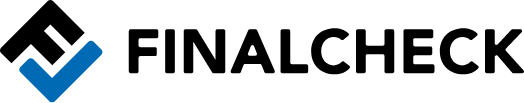












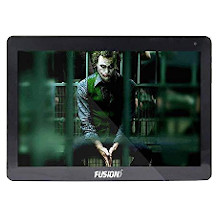










 308 reviews
308 reviews



