Virtual reality headset purchasing advice: how to choose the right product
- What you need to know
- With the help of virtual reality (VR) glasses, users can immerse themselves in virtual worlds.
- VR headsets are not only used in the entertainment industry, but also in the scientific field.
- Versions for smartphones are mainly suitable for beginners. Gamers need more powerful models for PC and console gaming.
- Tracking of head and arm movements is done by several internal or external sensors.
- When choosing the right headset, the image quality, wearing comfort and hardware and software compatibility with the are decisive factors in addition to the tracking technology.
The ticket to the virtual world
Would you like to be at the same time in your pyjamas on the sofa and in the cockpit of a plane, on the moon or twenty thousand leagues under the seas? What was once science fiction has now become one of the most exciting trends in the entertainment industry: With the help of virtual reality headsets, also VR headset or VR glasses, you dive into the depths of interactive worlds consisting of bits and bytes. VR headsets are head-mounted displays (HMDs), i.e. a device that displays a wide variety of content on a display that is worn directly on the head. It displays a separate image on each eye, which enables a three-dimensional representation. From one moment to the next, you are in a completely different place and the boundaries between the virtual and the real world become blurred. Whether you prefer a quiet, sunny day in New York’s Central Park or an action-packed battle, a wow effect is guaranteed.
For many, VR technology seems like a futuristic gimmick that they have never come into contact with themselves. Yet it has long since arrived in the present, not yet widespread, but fast on the rise. As early as the 1990s, NASA developed a precursor to today’s VR glasses. With the Virtual Boy, Nintendo made its first attempt to establish VR headsets as an entertainment medium for the masses in 1995. From today’s perspective, the gaming experience at that time seems immature.
The breakthrough for VR glasses only came in 2013 with the Oculus Rift. The technology had developed in leaps and bounds, and anyone who dives into a virtual world with VR glasses for the first time today will inevitably be amazed. After all, the experience with VR headsets becomes a deceptively real one. VR headsets are therefore absolutely recommendable, especially for tech nerds and gamers.
Gaming fun and adventure within reach
VR headsets are used in a wide variety of areas, including sightseeing. They allow you to explore spectacular places from your living room as if you were really there: from underwater worlds to roller coasters to mountain landscapes. You can experience concerts and sporting events up close. Companies like Ikea and Volkswagen use VR content for marketing purposes. Especially in the gaming sector, VR glasses are increasingly used to create a particularly intense gaming experience. The porn industry is also recognising the potential and is now producing VR content non-stop.

However, VR technology is far more than just a toy. VR glasses can even be useful for mental illness: In the context of exposure therapy, for example, those affected learn to deal better with their fears. For instance, people who are afraid of heights can first virtually climb to a height that is otherwise unconquerable for them before they dare to take the next step in reality. Schools and universities use them for VR-supported learning. Aspiring pilots use a flight simulator to slowly approach the art of flying, visualisations of complex surgical techniques help doctors before difficult surgeries, and a 3D preview of upcoming projects helps the automotive industry or architecture to achieve optimal results. Even entire museum tours can be conducted with VR glasses.
Next-generation gaming: where does VR come into play?
Virtual reality is a technique for creating digital, interactive environments. With VR headsets, you can enter these virtual worlds. To allow you to move, look around and interact freely in this world without distraction, the headset completely seals you off from the outside world. It feels like being part of the action—be it a 360-degree video, a game or a porno. With particularly lifelike impressions, one also speaks of immersion.
A vision becomes reality: the creation of 3D images
VR images differ from ordinary ones in that they are three-dimensional with a wide, hardly restricted field of vision. The VR glasses project an image in front of each eye via two lenses. Since these are slightly different in perspective, the illusion of a three-dimensional environment is created (also known as a stereoscopy).
Double-eyed vision
Both eyes perceive a fixed object slightly differently. An “optical illusion” is created by an interaction of the left and right eyes. Hold an object in front of your eyes and alternately close your right and left eyes. You will notice that the object appears to change position slightly.
The glasses themselves are usually a relatively large headset. To prevent light from the outside from entering, they cover the entire eye area. Through tracking, the viewing angle in the virtual world automatically follows the player’s head movements. Users look around in the virtual space by tilting their heads and interact in it by moving their body and, if necessary, guiding two additional controllers with their hands.
VR glasses for every need
VR glasses are now compact, powerful and suitable for everyday use. Although they have not been around for long, several models have already found their place. These can be roughly divided into four categories: VR glasses for the smartphones, game consoles, computers and stand-alone glasses. While VR glasses for the PC and consoles are very similar, gaming VR glasses and smartphone versions are worlds apart. Some VR glasses are available for as little as 40 euros, higher-quality ones at prices starting at 200 euros. Ultimately, your individual requirements determine which model you prefer and which purchase price is within your budget.

VR glasses for smartphones
If you are looking for an inexpensive introduction to the virtual world, VR glasses for your smartphone are a good choice. This variant does not have its own screen, but uses the mobile phone as a display. So in this case they only serve as a holder for the smartphone. With the help of an app or a video player, images are generated to create a comparatively simple virtual reality. The smartphone sensors register movements so that you can look around in the virtual environment.
The advantage of this version is its flexibility: you can take the glasses with you wherever you go and implement them in your everyday life. You don’t need external sensors or a PC or console for this. The situation is different when it comes to freedom of movement: You cannot move around in virtual space, but are always tied to your seat. The input devices for control are missing on the smartphone because users wear the touchscreen in front of their heads. You also have to make concessions in terms of picture quality and wearing comfort. The glasses can only reproduce interactive content and games in low quality. In addition, you need a modern smartphone to be able to use the content.
Well-known examples are the Samsung Gear VR and the Google Cardboard. The latter consists of cardboard and is available for a few euros. Some of the glasses are also manufacturer-specific. Samsung Gear, for example, is only compatible with Galaxy smartphones. Destek V5, on the other hand, is suitable for both iPhones and Android devices. It can be operated via a Bluetooth remote control and impresses with its wearing comfort and sharp image. With a price of just under 50 euros, it is also a real bargain.
VR glasses for game consoles
If you want to experience virtual worlds with the greatest possible immersion and hunt, fly or perform magic in them, you should take a look at VR glasses for consoles—or into them. The leader in this field is Sony with its VR gaming system for the PS4: the PlayStation VR. While Sony’s headsets are compatible with all PS4 models, they are not compatible with a computer or any other gaming console. The graphics are calculated on the PlayStation, the headset receives image and sound via an HDMI or USB connection, and tracking is done via sensor units and controllers. A separately installed camera detects the light points of the headset on the optionally usable controllers. In this way, your movements and postures are calculated. Due to the cable, however, you only have a movement range of 4.4 metres.
The sophisticated holding system compensates the comparatively high weight of the Playstation VR quite well. A high level of wearing comfort is thus ensured even during longer gaming sessions. The comfortable head strap is adjustable, similar to a bicycle helmet. The black plastic cover around the lenses prevents light from outside from disturbing the field of vision. The distance between the lenses and the eyes can be adjusted via a slide control. This makes the headset suitable for wearers of glasses.

Thanks to better display technology, Sony presents sharper images, even though the resolution is nominally lower. The razor-sharp images make the experience much more intense than with a smartphone. In addition, VR glasses for the console are much more comfortable to wear. However, with their high prices, these headsets are more suitable for passionate gamers and VR enthusiasts.
VR glasses for the computer
Just like the versions for the game console, VR glasses for the computer are also equipped with independent sensors. The headsets can be connected via a USB or HMDI cable to the computer on which the content is calculated. Some glasses even support a Bluetooth connection. This means there is no cable that restricts the user’s freedom of movement or becomes a tripping hazard. Due to the powerful basic hardware in combination with the high-quality headset technology, these variants offer a convincing, immersive VR experience. However, you have to dig deep into your pocket for this.
Market leaders in this area—and very similar to each other in terms of hardware—are Oculus and HTC. Their VR goggles do not require an overly expensive high-end PC. A reasonably up-to-date mid-range PC is quite sufficient. For their models, there are now not only numerous games, but also scientific and creative applications.
Oculus
The Oculus Rift S can only be operated via a Windows PC. It offers good image quality and a high level of comfort. Compared to its predecessor, the S version has a higher resolution (1,280 x 1,440 pixels per eye). In return, it no longer uses an OLED display, but an LC display, which has fewer dark black values. The integrated cameras in the headset recognise the player’s movements and the two touch controllers transfer the hand movements directly into virtual reality. Thanks to new technology, the controllers represent the arm movements even more realistically. The glasses can be used both stationary, such as sitting on the couch, and in a gaming area of about 2 x 2 metres.
HTC
The HTC Vive Pro has an AMOLED display and an image resolution of 1,440 x 1,600 pixels per eye. With the wireless adapter, you can—in contrast to the previous version—move around in virtual reality without cables. With four base stations, the playing area is now 100 square metres. The precise tracking processes the movements with millimetre accuracy. As soon as you move to the limits of the playing area, the system warns you. The Vive Cosmos already has all the tracking hardware in the headset. Six cameras ensure optimal calculation of the position or movement. The resolution of 1,440 x 1,700 pixels per eye provides a slightly sharper image than the Vive Pro. The glasses can be folded up in an instant via the flip-up design.
Windows Mixed Reality
VR devices from Lenovo, Dell and Acer use Microsoft technology: Windows Mixed Reality. So all these companies produce headsets under their own name, but have technology developed by Microsoft built in inside. Thanks to internal tracking, these glasses do not need any additional sensors. Two monochrome cameras take care of scanning the user, the surface and the controller. Compared to Oculus, they offer a higher resolution of 1,440 x 1,440 pixels. However, due to the LC displays, the colour reproduction is somewhat weaker. In addition, the lenses in front of the display create a blur at the edges, which limits the immersion to some extent.
Virtual Reality vs. Augmented Reality vs. Mixed Reality
Virtual realities (VR) are completely artificial virtual worlds. This means there is no real background. Augmented realities (AR), on the other hand, extend real images and environments with digital information. Originally, Mixed Reality meant the same thing as AR, but since the introduction of Microsoft’s technology there has been confusion. Actually, it is VR.
The technology of the future: stand-alone VR glasses
The Oculus Quest is the first mobile VR headset that doesn’t need a PC, a game console or a mobile phone to calculate the virtual environment. The glasses work completely autonomously thanks to sufficient computing power and 6DOF tracking. The four cameras on the headset detect the infrared light of the controller and headset. In the real environment, they orientate themselves using fixed points. In addition to complete freedom of movement, the stand-alone version also scores points with its simple set-up. OLED screens with a resolution of 1,600 x 1,200 pixels make the black valuess and colour reproduction look particularly good. Though the computing power is by no means comparable to a high-end gaming PC.
What matters when purchasing
The image produced by VR glasses is the portal to the digital world. It must therefore appear as realistic as possible. High-quality glasses translate the head movements without noticeable latencies and with the highest precision, so that users can interact with the virtual environment as directly as possible and without disturbing glitches in their perception. As development has progressed, image quality and response times have improved significantly. However, there are still considerable differences between the models in terms of tracking technology, image quality, wearing comfort and compatibility with gaming platforms and other hardware.
Tracking technology
Free movement is particularly important for a fulfilling VR experience. With the help of tracking sensors, the headset locates the position and movement of the user. Only through an exact reflection of the movements does the impression arise that one is actually in a virtual world.
A distinction is made between head, position and hand controller tracking. All models use head tracking. The glasses register the tilt, position and movement of the head. As soon as the players move their heads, they also looks around in the virtual world.
Separate motion sensors, which are additionally placed in the room, register the player’s movements in the playing field. External tracking sensors such as those from Oculus and HTC must be placed in the room, but they also work much more precisely than the internal sensors of the Windows models. Gamers are better off with external sensors; although those who only want to watch VR videos and experience simple applications save themselves the trouble of placing additional sensors in their home and simply put on a headset with integrated sensors.

Modern glasses such as the Oculus Rift S, the HTC Vive Cosmos and the models with Windows Mixed Reality use so-called inside-out tracking, which covers as large an area as possible. For this, there are five cameras arranged on the headset that face different directions. So no special lamps or other markings in the room are needed. In the gaming sector, a precise hand controller that detects the movements of the arms is also important. This allows users to grab, release or throw things. Alternatively, so-called datagloves are used.
DOF: Degrees of freedom in space
Degrees of freedom (DOF) is a parameter that describes the freedom of movement of a rigid body in three-dimensional space. In three-dimensional space, a maximum of six DOF are possible, i.e. movement along the three axes as well as rotation in relation to each axis. VR glasses with 6DOF thus offer the exact detection of straight movements, but also rotations and tilts in virtual space.
The image quality
In addition to tracking, image quality is also a crucial factor for a realistic VR experience. A good image is influenced by the resolution, the field of view and the refresh rate, among other things. The best image quality is currently provided by the models from Oculus and HTC.
Resolution
When it comes to resolution, improvements are continuously being made. Basically, the higher the resolution, i.e. the more pixels, the sharper the image and the more intense the immersion. With lower resolutions, on the other hand, pixel grids are often visible, which disrupt the illusion. This is also called the screen-door effect.
A resolution of 1,440 x 1,440 pixels, for example, means that an image is 1,440 pixels wide and 1,440 pixels high. They are barely perceptible on the small displays of VR glasses. A particularly high-resolution image is produced by high-end models such as the HTC Vive Pro with a resolution of 2,880 x 1,600 pixels in total, i.e. 1,440 x 1,600 pixels per eye. For HD games or applications, the total resolution should be no less than 1,920 x 1,080 pixels.

The field of view
The field of view of VR headsets determines the horizontal degree with which users can grasp the virtual environment, or more simply: how wide their field of view is in the headset. The human eye has a field of view of about 180 degrees. With VR glasses, the value is usually between 90 and 110 degrees. Here too, the larger the field of vision, the more pronounced the immersion. Only when the field of vision is completely filled and no more edges are perceptible, users can immerse themselves completely in the virtual world.
The refresh rate
The refresh rate is also crucial for fast interaction and overall good picture quality. It determines how many frames per second are reproduced. In good models, the value is between 60 and 120 hertz (Hz). 90 hertz means 90 frames per second. This value is necessary for a streak-free, fluid and at the same time natural VR perception. The higher the frequency, the better the illusion. What is more, excessive time delays often cause dizziness and nausea, also known as motion sickness.
The wearing comfort
In order to enjoy the glasses even during longer gaming sessions, they should be as comfortable as possible. After all, wearing comfort has a great influence on the gaming experience. The weight should be distributed evenly over the entire head.
To ensure an optimal fit, it should be possible to adjust the headset to the respective head shape. Otherwise, the headsetwill slip or pinch after a while. Adjustable straps ensure individual adjustability, padding prevents a feeling of pressure or even painful pressure points on the face. Additional face and head pads are particularly worthwhile for frequent and constant users. A double strap system, consisting of a horizontal and an overhead strap, is also practical.

The controllers should be ergonomically shaped, i.e. fit well in the hand, and respond reliably to inputs. They should be as light as possible so that fatigue does not occur in the hands and arms during movement-intensive games.
Platform and operating system
The current bestsellers in the gaming industry are increasingly being optimised for VR. Numerous games are now available for both the console and the PC. With the Oculus Store, the Microsoft Store, the Viveport and Steam VR, interested parties have four platforms for PC-based VR games at their disposal. However, the Oculus Store is exclusive for Oculus users, the Microsoft Store for Windows Mixed Reality users and the Viveport for HTC users. Steam VR, in contrast, has established itself as the central platform. It is compatible with all three manufacturers and offers the largest catalogue of games.
The Playstation VR Store from Sony is also convincing with many top titles. The advantage here is that all games have been optimised for Playstation VR, whereas with Steam VR games users have to make sure that they are compatible with their VR glasses. Console-exclusive titles usually run more smoothly and are less prone to errors, while titles developed for different systems usually pay for this multi-compatibility with weaker graphics and higher bug-proneness.
Are VR glasses harmful to health?
Sometimes, when using VR glasses, visual induced motion sickness occurs; the user feels sick. The problem occurs mainly when playing while sitting. The typical and most frequent triggers of motion sickness are certain types of games such as jump’n’run games or first-person shooters. The cause: the eye perceives the movements in the virtual world, but the sense of balance in the ear does not register any actual movements. So the sensory impressions do not match. Accordingly, the brain assumes you are ill. To protect itself, it initiates countermeasures such as dizziness, nausea and headaches. You may have already experienced it during long car journeys.
Good resolution is also helpful: the higher it is, the better the eye perceives the image. To be on the safe side, take a ten-minute break after an hour in virtual reality at the latest. Get some fresh air or drink a glass of water. As a rule, the discomfort will subside after a few minutes.
In addition, there is an increased risk of accidents, especially if the device is not used as intended. Your own surroundings can also be dangerous. So don’t walk around your home when you are wearing your glasses. Use the glasses on a stable swivel chair, for example, so that you can rotate 360 degrees safely. Children should also only use VR glasses from the age of 12 to avoid possible eye damage. Since the eyes are still growing and the vision is still developing, prolonged “exposure” to virtual 3D environments could irritate the vision. An adult should always be present during use.
Care and cleaning
Clean the lenses regularly with a soft (microfibre) cloth. Never use water, washing-up liquid or other cleaning agents.
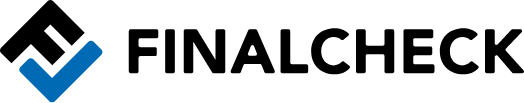














 9,120 reviews
9,120 reviews



